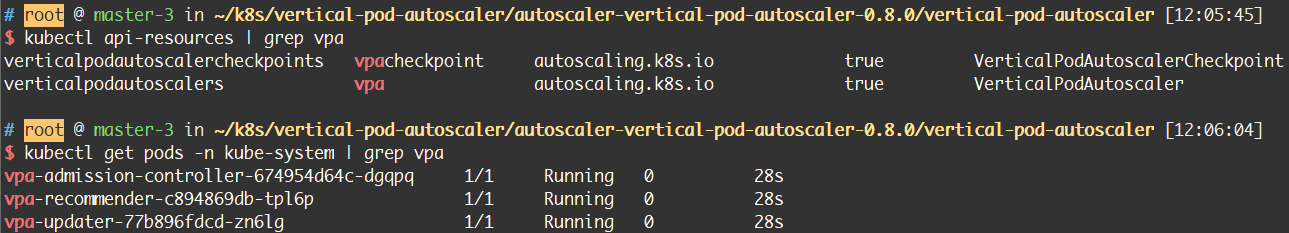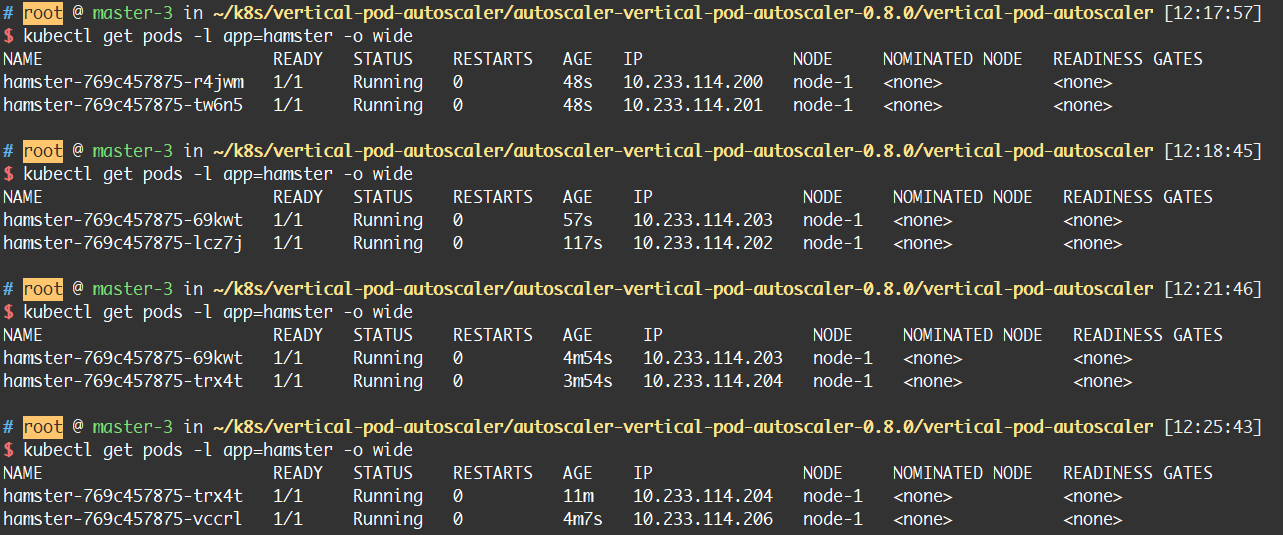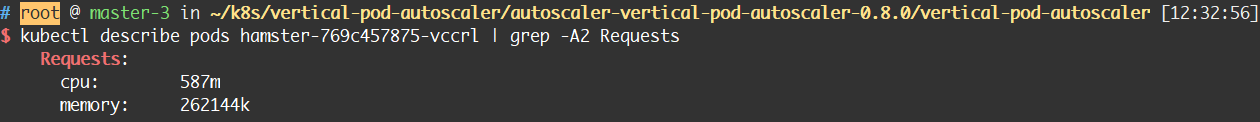概念
相对于水平自动扩缩容(HPA)在pod资源紧张时扩充pod个数来平衡负载。Pod的垂直扩容会自动调整Pod资源申请的requests值及limits值,它会依据pod当前运行状况动态地为Pod资源申请CPU及内存使用量。解放了手动设置request值及limits值的难点,使Pod运行更加智能。目前为Beta阶段
垂直扩缩容项目地址位于:https://github.com/kubernetes/autoscaler/tree/master/vertical-pod-autoscaler
安装VPA控制器
与HPA一样,VPA在运行时的指标同样是由Metrics Server
提供,所以安装VPA控制器前首先先运行好Metrics Server
目前最新版本为0.9,考虑到部署0.9版本需要升级OpenSSL。本次实验采用0.8版本的部署包。
下载部署文件
1
| $ wget https://codeload.github.com/kubernetes/autoscaler/tar.gz/vertical-pod-autoscaler-0.8.0
|
解压后进入vertical-pod-autoscaler目录
1
| $ cd vertical-pod-autoscaler
|
批量修改镜像地址为registry.cn-shanghai.aliyuncs.com/ltzhang
1
| $ sed -i '[email protected]/@registry.cn-shanghai.aliyuncs.com/ltzhang/@g' `egrep -r "\<image\>" deploy/ | awk -F: '{print $1}'`
|
安装VPA控制器
1
2
3
4
5
6
7
8
| $ ./hack/vpa-up.sh
customresourcedefinition.apiextensions.k8s.io/verticalpodautoscalers.autoscaling.k8s.io created
customresourcedefinition.apiextensions.k8s.io/verticalpodautoscalercheckpoints.autoscaling.k8s.io created
clusterrole.rbac.authorization.k8s.io/system:metrics-reader created
clusterrole.rbac.authorization.k8s.io/system:vpa-actor created
...
deployment.apps/vpa-admission-controller created
service/vpa-webhook created
|
安装完成后会生成自定义API资源autoscaling.k8s.io并在其下生成两个资源VerticalPodAutoscalerCheckpoint及VerticalPodAutoscaler

创建测试应用
1
2
3
| $ kubectl apply -f examples/hamster.yaml
verticalpodautoscaler.autoscaling.k8s.io/hamster-vpa created
deployment.apps/hamster created
|
测试pod会申请100m的CPU及50M内存并且其中会运行shell命令不断来消耗CPU及内存:
1
2
3
4
5
6
7
8
| resources:
requests:
cpu: 100m
memory: 50Mi
command: ["/bin/sh"]
args:
- "-c"
- "while true; do timeout 0.5s yes >/dev/null; sleep 0.5s; done"
|
在pod运行中,VPA控制器会发现应用所需要的CPU及内存不断增加。根据当前的updatePolicy会不断重建pod给予Pod更多的CPU及内存申请值

Pod中的资源申请已经上调为587m个CPU及256MiB内存了,这都是VPA控制器自动帮我们完成的。在应用负载降低时,同样会删除Pod并给予相对资源申请值。

配置文件解析
回到测试Pod配置文件查看有关VPA的定义
1
2
3
4
5
6
7
8
9
10
11
12
13
14
15
16
17
18
19
20
| ---
apiVersion: "autoscaling.k8s.io/v1beta2"
kind: VerticalPodAutoscaler
metadata:
name: hamster-vpa
spec:
targetRef:
apiVersion: "apps/v1"
kind: Deployment
name: hamster
resourcePolicy:
containerPolicies:
- containerName: '*'
minAllowed:
cpu: 100m
memory: 50Mi
maxAllowed:
cpu: 1
memory: 500Mi
controlledResources: ["cpu", "memory"]
|
targetRef:定义了VPA控制器作用的资源名称即相应的类型及API组
resourcePolicy:定义指定资源(这里是CPU及内存)的计算策略。CPU在100m-1间浮动,内存在50MiB-500MiB之间浮动
updatePolicy:这个字段可以通过describe vpa hamster-vpa看到,用于定义更新策略,目前有以下四种更新策略:
1、Off:仅会在VPA控制器中发现建议的资源申请值,Pod中的依然是原来的值。相当于dry run模式
2、Initial:仅会在Pod被创建时给予一个推荐的值,在Pod运行过程中不会修改。
3、Recreate:默认模式。除了在Pod创建时给予一个推荐值外,在Pod运行过程中会反复调整。调整的方式就是删除旧Pod新建新的Pod
4、Auto:相当于Recreate
已知问题
https://github.com/kubernetes/autoscaler/tree/master/vertical-pod-autoscaler#known-limitations